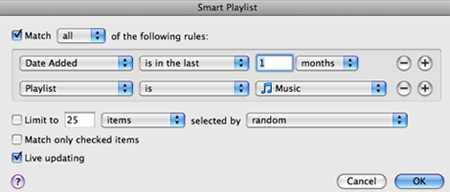Sometimes you just want to be able to quickly get to the new stuff. That’s why I have a Smart Playlist called “New This Month”. This playlist contains all the tracks I’ve added in the last month, and I keep it synchronized with both my iPhone and with my iPod Nano. I always have all my brand new tracks handy.
Sometimes you just want to be able to quickly get to the new stuff. That’s why I have a Smart Playlist called “New This Month”. This playlist contains all the tracks I’ve added in the last month, and I keep it synchronized with both my iPhone and with my iPod Nano. I always have all my brand new tracks handy.
In iTunes click File and then New Smart Playlist …
Change the first parameter to “Date Added”, “is in the last” and then set the variable to 1 and the drop-down combo box to “month”.
I also make sure to set a parameter for “Playlist”, “is”, and “Music” because I don’t want to include podcasts or ringtones in this collection.
Make sure to check the box at the top so it’s set to “Match all of the following rules:”.