Right now I’ve got just under 3,400 posts here on this site. That makes it sort of a pain when I’m browsing through them in the back-end because by default the WordPress engine is set to display lists of posts fifteen at a time. I frequently have twenty or more drafts and / or scheduled posts, so when I attempt to find something I first have to click several times to find my latest posts. I knew that the number “15” had to be coded into the engine somewhere and I wondered if there was any way to change it.
 It took me a few minutes but eventually I found the value set in the /wp-admin/includes/post.php script. (It’s around line 823.) And the WordPress developers brilliantly not only made the edit_per_page value an option, but they provided a default value in case the option doesn’t exist in the database.
It took me a few minutes but eventually I found the value set in the /wp-admin/includes/post.php script. (It’s around line 823.) And the WordPress developers brilliantly not only made the edit_per_page value an option, but they provided a default value in case the option doesn’t exist in the database.
I spent about fifteen minutes — seriously! — and wrote this plugin to allow you to change the value.
 Once installed and activated, this plugin lets you change the value to any number between 1 and 9999. I’ve been using it for a few weeks now and it has made browsing my posts much easier.
Once installed and activated, this plugin lets you change the value to any number between 1 and 9999. I’ve been using it for a few weeks now and it has made browsing my posts much easier.
Get the David’s Admin Post Control plugin!
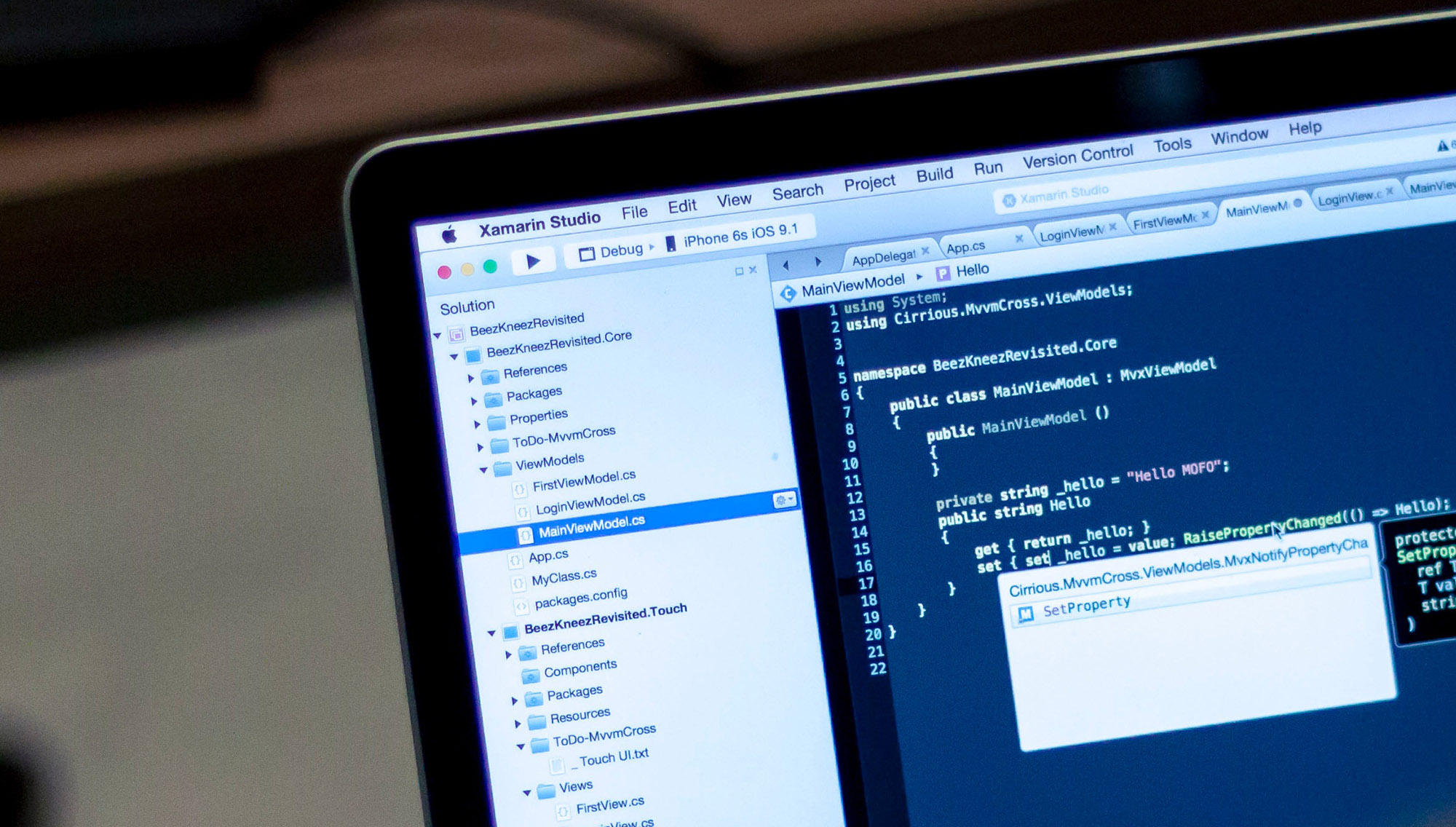
Hi David,
I recently started using this plugin and it is great. I want to give it an excellent rating at wordpress but cannot figure out how to do that. Can you explain the process?