 I’ve already written about how you can use one playlist as the basis for another, and now we’ll put this ability to a good use. We’re going to make a playlist that will let you hear all the good new stuff. These are the songs that you’ve added recently, that you’ve rated highly, and that you haven’t heard too frequently.
I’ve already written about how you can use one playlist as the basis for another, and now we’ll put this ability to a good use. We’re going to make a playlist that will let you hear all the good new stuff. These are the songs that you’ve added recently, that you’ve rated highly, and that you haven’t heard too frequently.
You can only have a single “order by” method in a smart playlist, though, and in this case we want to use two sorting methods: date added and play count. We can do this by first creating a playlist that sorts by date added and then using that playlist as a parameter in another playlist which sorts by play counts. It’s not as complicated as it sounds. Just follow me…
In iTunes click File in the menu and then New Smart Playlist…. Set this new smart playlist to:
- Match all of the following rules
- Rating is greater than three stars
- Date Added is in the last 6 months
Don’t limit your results, though, and make sure Live updating is checked. Here’s how your new playlist should look:

Click OK and name your playlist “Good and New”. (You can name it anything you’d like. I’m just going with something simple for this example.)
Now we have all the songs that we’ve added in the last six months that we have rated higher than three stars. This could be a huge bunch of songs or it could be just a few. It depends on how frequently you add new music to your collection and how many of your new songs you happen to really like. You can of course add any other parameters to that playlist if you’d like. (For example you might not want to include any songs in the genre of Country music.) The important thing is that you want to only include the songs you’ve added recently. Or instead of recently you could say you only want to include songs where the Year is 2009 if you want to include only the songs you’ve added that are from this year. (This would be handy if you recently imported a few hundred songs from the 70s and don’t want to consider them “new” music.)
Good so far? Here is the cool part. Click File and then New Smart Playlist… again. This time we want to create a playlist that includes only the five songs from our “Good and New” smart playlist, sorted by the ones we’ve heard least often. So set this playlist to:
- Match the following rule
- Playlist is Good and New
- Limit to 5 items selected by least often played
Here’s how your new playlist should look:
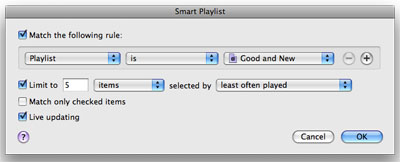
Name this playlist “Hot Stuff” or something like that. Now you’ve got a playlist that works sort of like a radio station that only plays what’s hot right now. Pretty cool, eh?
Instead of sorting this smart playlist by least often played you might choose to sort it by least recently played. It’s really up to you. If you set it to sort by least often played you might have one song that sits in that playlist for a little while until its play count “catches up” to others in the list. If you set it to sort by least recently played you’re going to get more variety because a song will disappear from the list as soon as it’s played, but then you might have a song that you don’t hear very frequently. (Life is a series of compromises.)
The main point here is to understand that you can use one playlist as the basis for another, which is one of the coolest features of iTunes and gives you all sorts of options.