A few years ago my buddy Bob gave me the fantastic Peter Bogdanovich documentary Tom Petty and the Heartbreakers: Runnin’ Down a Dream. It’s pretty awesome and I highly recommend it, even if you’re not a die-hard Petty fan.
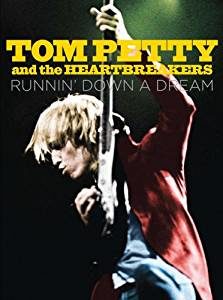 The four hour documentary, which spans two DVDs, comes with a bonus CD and a bonus DVD. The CD is the nine-track soundtrack to the documentary, comprised almost entirely of live in-studio radio performances, tracks from Heartbreakers appearances on Saturday Night Live, and stuff like that. The other DVD, though, is a complete recording — almost 30 songs! — of their epic 30th Anniversary Concert from the O-Dome in Gainesville, Florida.
The four hour documentary, which spans two DVDs, comes with a bonus CD and a bonus DVD. The CD is the nine-track soundtrack to the documentary, comprised almost entirely of live in-studio radio performances, tracks from Heartbreakers appearances on Saturday Night Live, and stuff like that. The other DVD, though, is a complete recording — almost 30 songs! — of their epic 30th Anniversary Concert from the O-Dome in Gainesville, Florida.
Naturally I wanted to rip the concert DVD so I could listen to the tracks in iTunes without having to store them as videos. Doing that was a bit tricky, so I thought I’d explain the process for anyone interested in doing something similar with other concert DVDs.
The first thing to note is that I’m using a Mac, so if you’re on a Windows machine you might want to go elsewhere for tips.
You really only need two pieces of software: Handbrake and Adapter.
Handbrake is a ripping utility. You use that to “rip” the DVD tracks from the movie so you can store them as files on your computer. Once you have the tracks on your computer, you need to change them from “videos” to “songs”, and Adapter is the conversion utility you use to do that.
Both of these programs are very simple to use with clear instructions. It will take about ten minutes to both rip a track and convert it, but when you’re done you’ll be able to listen to the songs in iTunes just as if the concert DVD had been a regular music CD.
