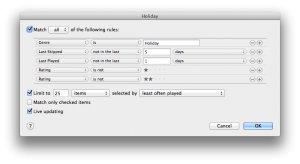The only really annoying thing about the holidays is that most radio stations play the same ten or so songs over and over and over again. No matter how much you love the song, nobody wants to hear Baby, It’s Cold Outside five times in the same day.
 You’ve got plenty of Christmas music in your iTunes library, right? And you’ve been updating your library and properly setting the genre of every track, right?
You’ve got plenty of Christmas music in your iTunes library, right? And you’ve been updating your library and properly setting the genre of every track, right?
Open iTunes and click File → New → Smart Playlist …. Then set these as your parameters:
What do we have here?
Obviously we want to set the genre to Holiday so we’re only including Christmas music.
Don’t play anything we’ve skipped in the last five days. This way if you have thirteen different versions of Jingle Bell Rock in your library, once you’ve heard it one time, if you fast forward / skip to the next song, that track will be put in purgatory for a few days.
Don’t play anything you’ve already heard today, of course. One rendition of Grandma Got Run Over by a Reindeer is plenty for any Tuesday.
Don’t play anything with one or two stars, which should be reserved for tracks you are planning to delete or tracks you just can’t bring yourself to delete but don’t ever want to hear.
And, finally, limit your playlist to the twenty-five songs you’ve heard the least frequently. You can change this to least recently, instead, if you want to rotate tracks more often. I prefer to go by play counts instead, but that’s just me.
Another trick is to use the grouping property. (Read all about it!) I have many holiday songs which are decidedly Christian and which are not always appropriate to play in every environment. So I have added the keyword .Christmas. to those tracks. Then I can add a parameter to the smart playlist of “grouping does not contain” and limit the list to only secular Christmas songs. (See what I did there?)