- The Falconer time travel sketch is genius, and I can’t believe it took me almost twenty years to see it.
- Space Pants is almost as good. (Check out its Reddit thread and backstory, too.)
- Ballad of a Thin Man has always reminded me of The Second Coming. It’s more than a little disturbing that they’re equally relevant these days. – via my dad
- The Roman Empire’s original smartwatch: portable sundials
- I have been using Dotster as my registrar for this site for more than 25 years. I was a little miffed to learn last year that they were acquired by Web.com, but didn’t think much of it because my site’s registration is paid far in advance and I rarely think about it. Today I got an email telling me that Web.com was acquired by Network Solutions, and I cannot stand their platform. Most of my 50+ domains are registered at Dreamhost, so I’ll likely be switching soon.
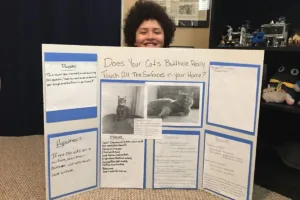 Mere anarchy is loosed upon the world:
Mere anarchy is loosed upon the world:
- “The last ship from China will dock at a West coast port on the 29th, and the last Chinese ship will dock on the East coast around May 10th. […] We’re screwed.“
- [Current] administration officials are placing dozens of posters of arrested unauthorized immigrants along the White House driveway.
- POTUS pardons Nevada politician who paid for cosmetic surgery with funds to honor a slain officer.
- A little-known firm with investors linked to JD Vance, Elon Musk, and POTUS could get a piece of the federal expense card system — and its hundreds of millions in fees.
- Republicans are trying to steal an election in North Carolina.
- Please understand that when 2A cultists point their fingers at bizarre tragedies – like what happened recently in Vancouver – as some sort of justification for their infantile predilection for firearms, an excruciatingly rational response is that the entire automobile industrial complex is also misguided, cancerous, and evil.
Posts tagged “Dreamhost”
The Ultimate Guide to Local WordPress Development on a Mac
In which I explain how I roll my code
Mirror or Redirect?
SEO thoughts
A Short History of DavidGagne.net
A coda prior to building an About Page
So I took a stab at creating a header image. I used that crazy haettenschweiler font. I wanted to use the American Idiot font, but I could only find cheesy imitations and not “the real thing” in my five-minute Google hunt for it. This is actually the first time there’s ever been a header image on davidgagne.net — amazing when you consider this site’s been chugging along for over five years now. I just got an email and a gift certificate from dreamhost to congratulate me on my four-year anniversary with them.
Had a slight meltdown here at the ol’ weblog this afternoon. It seems that Dreamhost decided to rename a computer — specifically the one that hosts all my websites — without telling anyone. That caused a bit of a problem since the MovableType CMS (That’s the engine that drives this page!) needs to know the correct file paths in order to publish. Comments weren’t appearing, posts were lost… it was blog hell.
Everything’s fixed now. You can go about your business.
Passwords
I recently changed my SHELL / FTP passwords at DreamHost because of the little Blogger security breach. (I don’t use Blogger any longer, but I thought I’d be on the safe side.) Customer Support sent me the following message: After looking further into your account it was discovered that you only changed one character between
Count
Web counters
Winter
I found a script at Dreamhost to make it snow on the page. Let’s see if it works.
I have MovableType running now and this blog, Works in Progress is a MovableType blog! I’m using DreamHost as my web host, and thought – on the off-chance that anyone reads anything here ever – that I’d note some things specific to DreamHost. The most important thing to note is that under DreamHost a user has an account root. This is where you should place your MovableType db directory.
I have several domains hosted at DreamHost, so when I connect using WS_FTP I start in my root account. That means I’m presented with a directory for each of the domains I have hosted there. Aside from some shell-specific variable files, this root directory only contains one directory for each domain hosted, and, now, my MovableType db directory.
The path to your root account at DreamHost is simply: /home/username/
So, assuming you name your db directory db, the DataSource variable in your mt.cfg file should read: DataSource /home/username/db
Obviously replace username with your DreamHost username.
