- You can now play the classic 1982 Atari 2600 game Pitfall! in your browser.
- I’ve been using FontAwesome in web projects since late 2012 and they are still the best.
- Scaling Our Rate Limits to Prepare for a Billion Active Certificates – Let’s Encrypt protects a vast portion of the Web by providing TLS certificates to over 550 million websites. They currently issue over 340,000 certificates per hour.
- The parents of a 22-yo Wisconsin man who died after an asthma attack have filed a lawsuit against Walgreens and UnitedHealth Group after they said the price for his medication suddenly rose from $66 to $539.
- Just dropping this here for no particular reason: Coup d’État: A Practical Handbook, Revised Edition
- Aides to [the man] charged with running the U.S. government human resources agency have locked career civil servants out of computer systems that contain the personal data of millions of federal employees.
- “The impotence [of the left] is as staggering as the abdication is sickening. But the current message from elected Democrats is loud and clear: You’re on your own. And the message from the … administration is even clearer: You’re next.” – via Marisa Kabas
 Apparently federal employees are using Milton’s red stapler from Office Space as a symbol of resistance, which is awesome on so many levels.
Apparently federal employees are using Milton’s red stapler from Office Space as a symbol of resistance, which is awesome on so many levels.- An outbreak of tuberculosis in the Kansas City area has grown into one of the largest ever recorded in the United States, with dozens of active cases of the infectious disease reported, according to health officials. (Be alarmed.)
- Newly-appointed U.S. Transportation Secretary Sean Duffy signed a memorandum which directs the NHTSA to immediately initiate, “a rulemaking to rescind or replace all existing CAFE standards.” I just can’t get over the fact that this guy got his start on MTV’s Real World: Boston.
Posts tagged “icons”
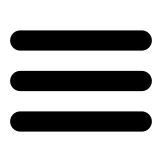 In web design circles the little stacked three line graphic that you often see on websites to denote a clickable menu is usually called a hamburger (or just burger) icon. We call it that because it sort of looks like how a computer would display a minimalist hamburger. I adore that in the bottom navigation area of kottke.org, he has one that — instead of opening a menu, as you’d expect — takes you to an archive listing of all the posts he’s ever made referencing… hamburgers.
In web design circles the little stacked three line graphic that you often see on websites to denote a clickable menu is usually called a hamburger (or just burger) icon. We call it that because it sort of looks like how a computer would display a minimalist hamburger. I adore that in the bottom navigation area of kottke.org, he has one that — instead of opening a menu, as you’d expect — takes you to an archive listing of all the posts he’s ever made referencing… hamburgers.
How to change icons in Mac OS X
Want to change your Dock icons in Mac OS X? It’s pretty simple, if not obvious. Here’s how: Find the icon you want to use and copy it (Cmd+C). Find the application for which you want to use this new icon in Finder’s “Application” folder. Right-click the application and choose “Get Info”. Select the existing
BlogData
Are you using MovableType to manage your blog? If so, you might be interested in the tutorial I just added to my Works in Progress blog – How to Add a “BlogData” Footer to Each Post. It’s nifty (I hope!) because I explained how to take advantage of several aspects of the MovableType framework that